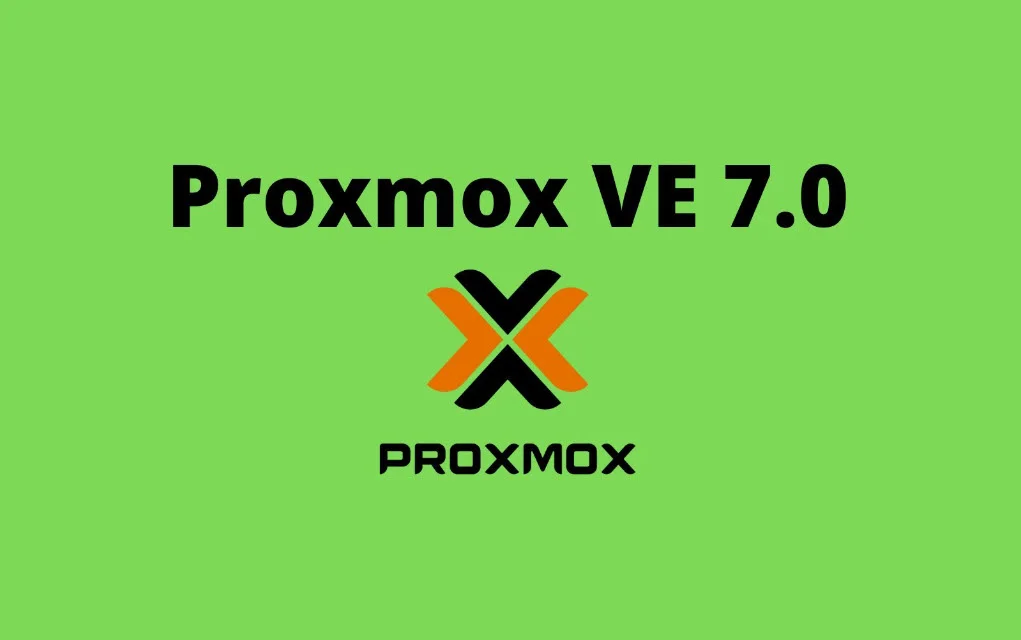On July 6, 2021, the popular Proxmox Virtual Environment 7.0 (Proxmox VE 7) virtualization management system was released. I decided, without delay, to upgrade my hypervisor based on Proxmox 6 to version 7.
What’s new in Proxmox 7
I do not want to dwell on all the innovations of the 7th version within the framework of this article, since all this can be viewed in the official document – https://forum.proxmox.com/threads/proxmox-ve-7-0-released.92007 I will only say that there were no cardinal and revolutionary changes in the functionality. The update is more technical. Here is a short list of the main things that have changed:
- Proxmox 7 switched to the Debian 11 codebase. It is a little strange that this was done before the release of the 11th version of Debian.
- The Ceph version has been updated – Ceph Pacific 16.2, QEMU has been updated to 6.0, LXC to 4.0.
- There is built-in support for the btrfs file system. For me, this is the most interesting change.
- Following the addition of btrfs, the installer has also changed.
- There is a new panel in the web interface for managing repositories.
- Added support for authorization using OpenID Connect.
There are many more minor updates out there. I will not list everything. Let’s move on to the update itself.
Preparing for the upgrade
Before updating, it is important to familiarize yourself with all the nuances:
- Proxmox version must be 6.4.
- Before upgrading Proxmox, be sure to upgrade Ceph to version 15.2.
- If you are using Proxmox Backup Server, then do not update until version 2.0 is released.
- You must have all the repositories available at the time of the upgrade.
- Just in case, backups of all virtual machines and containers should be made.
- There must be at least 4GiB free space available on the root partition.
- You will change the MAC address on the vmbr network bridges. Prepare for this in advance.
Before updating, we will update the system and reboot. You don’t need to reboot, but I do it just in case.
apt update && apt dist-upgrade reboot
Now we run the pve6to7 utility to check if your hypervisor is ready for an upgrade:
pve6to7
I received one warning. One container does not have a disk specified in the configuration. This is a very old container and is not needed. I just deleted it. I ran the utility again, there were no warnings. After that, you can move on.
As I said earlier, after the update, the MAC address of the vmbr network bridge will change. If this may pose a problem for you, then specify the permanent MAC in advance. First, look at the current addresses:
ip -c link
Then specify the current MAC address of the bridge in the network interface configuration /etc/network/interfaces.
auto vmbr0
iface vmbr0 inet static
address 10.1.1.2/24
hwaddress 00:fe:36:21:5a:11
# ... other settings
Upgrade Proxmox 6 to 7
Let’s go directly to the update. We need to change the main system repositories. You can do this manually by replacing buster with bullseye in the /etc/apt/sources.list repository file. Or do it automatically:
cp /etc/apt/sources.list /etc/apt/sources.list.bak sed -i 's/buster\/updates/bullseye-security/g;s/buster/bullseye/g' /etc/apt/sources.list
Check if the changes have appeared:
diff /etc/apt/sources.list /etc/apt/sources.list.bak
If everything is in order, you can start the upgrade from Proxmox 6 to 7th version.
apt update
741 packages are offered for the update. The list is impressive, so at first glance we are doing everything right. We are updating.
apt dist-upgrade
In the process, you will be asked if you are sure you want to upgrade from Proxmox ve 6.4 to 7.0. We must agree 🙂
If you get this warning:
W: (pve-apt-hook) !! WARNING !! W: (pve-apt-hook) You are attempting to remove the meta-package 'proxmox-ve'!
just correct your file /etc/apt/sources.list to
deb http://ftp.debian.org/debian bullseye main contrib deb http://ftp.debian.org/debian bullseye-updates main contrib # PVE pve-no-subscription repository provided by proxmox.com, # NOT recommended for production use deb http://download.proxmox.com/debian/pve bullseye pve-no-subscription # security updates deb http://security.debian.org/debian-security bullseye-security main contrib
Further there will be a few more questions on the topic of updating the configs. You can change nothing and take the default value. After installing all the packages, just in case, reboot again. After that, in the web interface you will see the new version of Proxmox VE 7.0. Congratulations, the update was successful.
Conclusion
I have upgraded Proxmox VE to version 7 on my test hypervisor. There were no problems in the process. However, I do not recommend updating the product until at least version 7.1 is released. There is no point in rushing in such matters. You don’t need to update at all if you don’t need any innovations. There will be no problem if you stay on the old version while it is still supported.
Goodluck! 🙂