The qemu-guest-agent is a helper daemon, which is installed in the guest. It is used to exchange information between the host and guest, and to execute command in the guest.
The communication with the guest agent takes place over a unix socket located in
/var/run/qemu-server/<my_vmid>.qga
In Proxmox VE, the qemu-guest-agent is used for mainly two things:
- To properly shutdown the guest, instead of relying on ACPI commands or windows policies
- To freeze the guest file system when making a backup (on windows, use the volume shadow copy service VSS).
If you have installed qemu-guest-agent on a client apt-get install qemu-guest-agent (Debian) or yum install qemu-guest-agent (RedHat, CentOS7) and then, on the host you see an error “No Qemu Guest Agent” – it means VM was created without the agent flag set and you should Enable it in VM options:
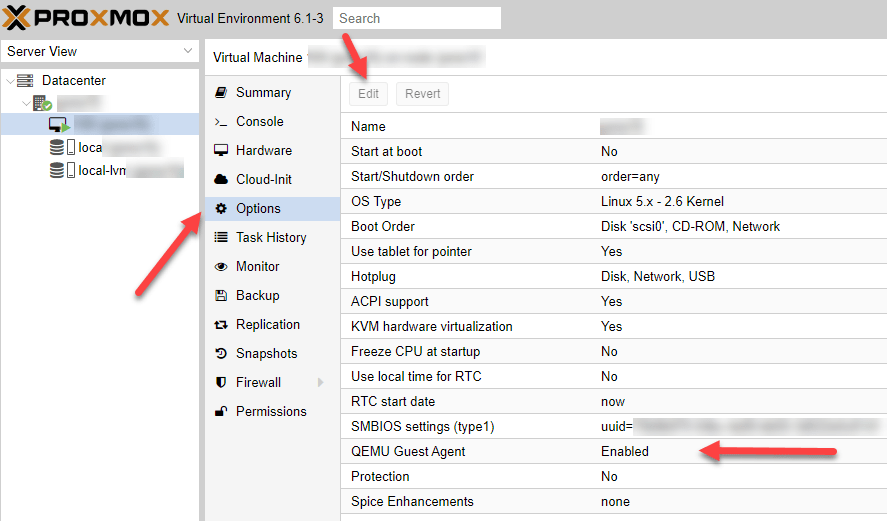
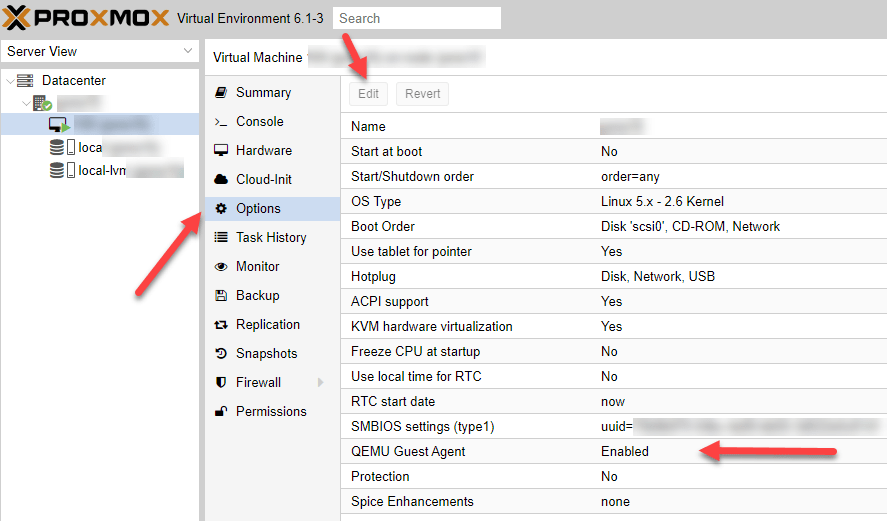
Don’t forget to REBOOT your VM after it!!!
You can also set this parameter via CLI:
qm set VMID -agent 1
More information: https://pve.proxmox.com/wiki/Qemu-guest-agent


